You have no items in your shopping cart.
My Twil gift card
A generous person offered you a Twil gift card ! Discover now how to use it!
Register or sign in to your account.
Sign in your twil account. If you are not enregistered yet, click here to sign up, it will only take a minute.
Add the card to your account
Go to «my account», then go to «giftcards» and add the code you received. You will find all the gift cards you've already added, with the current amount and the expiration date for every card.
Use the code in your cart.
You can add your code directly to your cart, during payment. If you have already added your card to your account, the card with the largest amount will be displayed and you will be able to apply it to your order. You can use multiple gift codes on the same order.
Discover our wine selection.
Do you need help choosing? A link to a selection of wines was provided to you by email when you received your giftcard. This selection is here to help you find ideas, but the gift card also works for all the wines and champagnes available on the Twil App and on thewineilove.com.


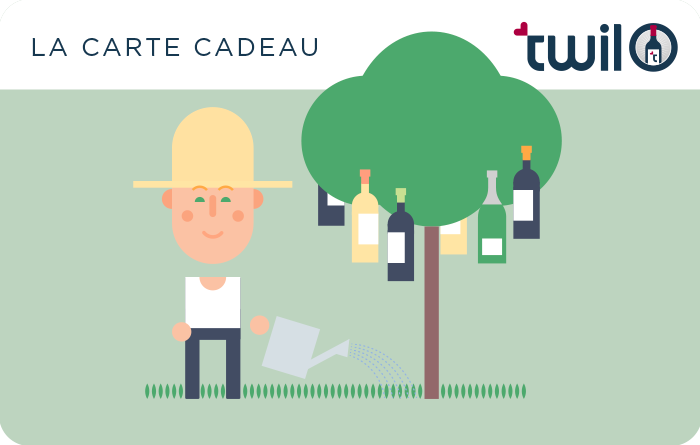





 TWIL - Achat de Vin
TWIL - Achat de Vin


